SysTracer 1.4 review
SysTracer, the powerful and versatile tool to trace modified files, folders, registry entries, startup applications and windows services.
As the name suggests this tool has the capability to analyze your system and trace any types of modified files, folders, registry entries, startup applications and windows services. The tool also displays information of services, drivers and applications configured at startup. Other than that scans can also; generate snapshot images of your system, take snapshot of files and folders, snapshot of registry entries, takes unlimited number of snapshots, supports scans of files, registry or application; supports snapshot comparison, view snapshot content, allows to export differences to HTML files, can jump to registry key and folders, supports snapshot search, and other features that make it stand out of the crowd.
The must have tool with a simple yet powerful interface is supported with free technical support and updates.


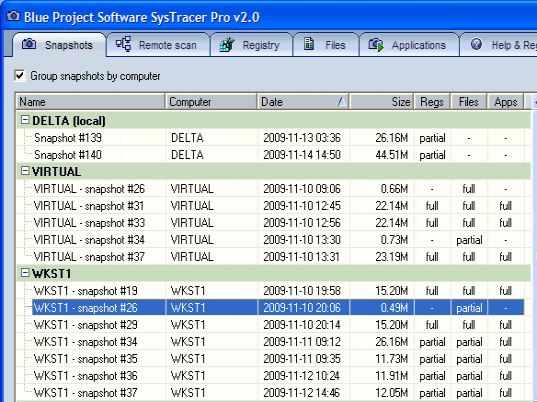
User comments